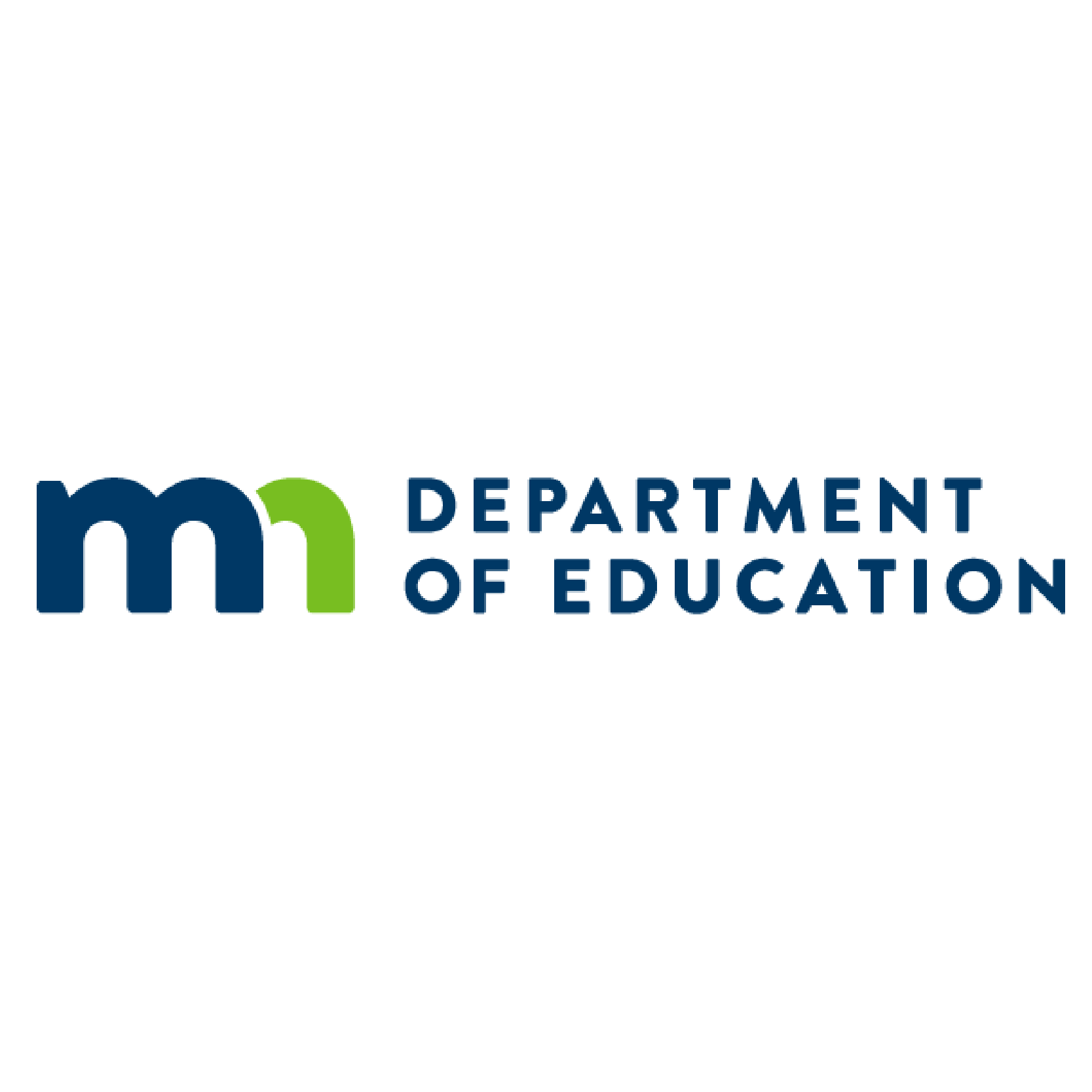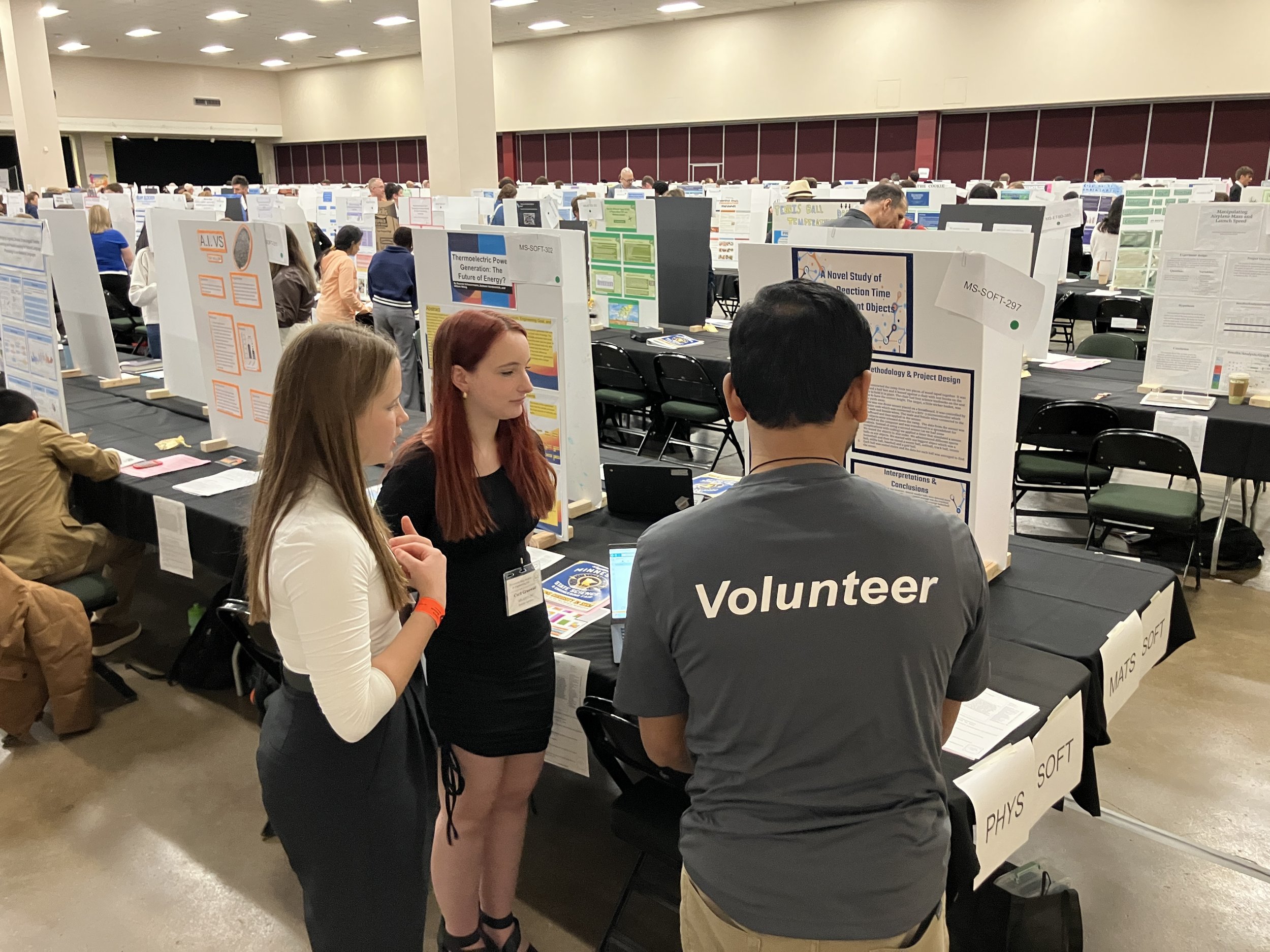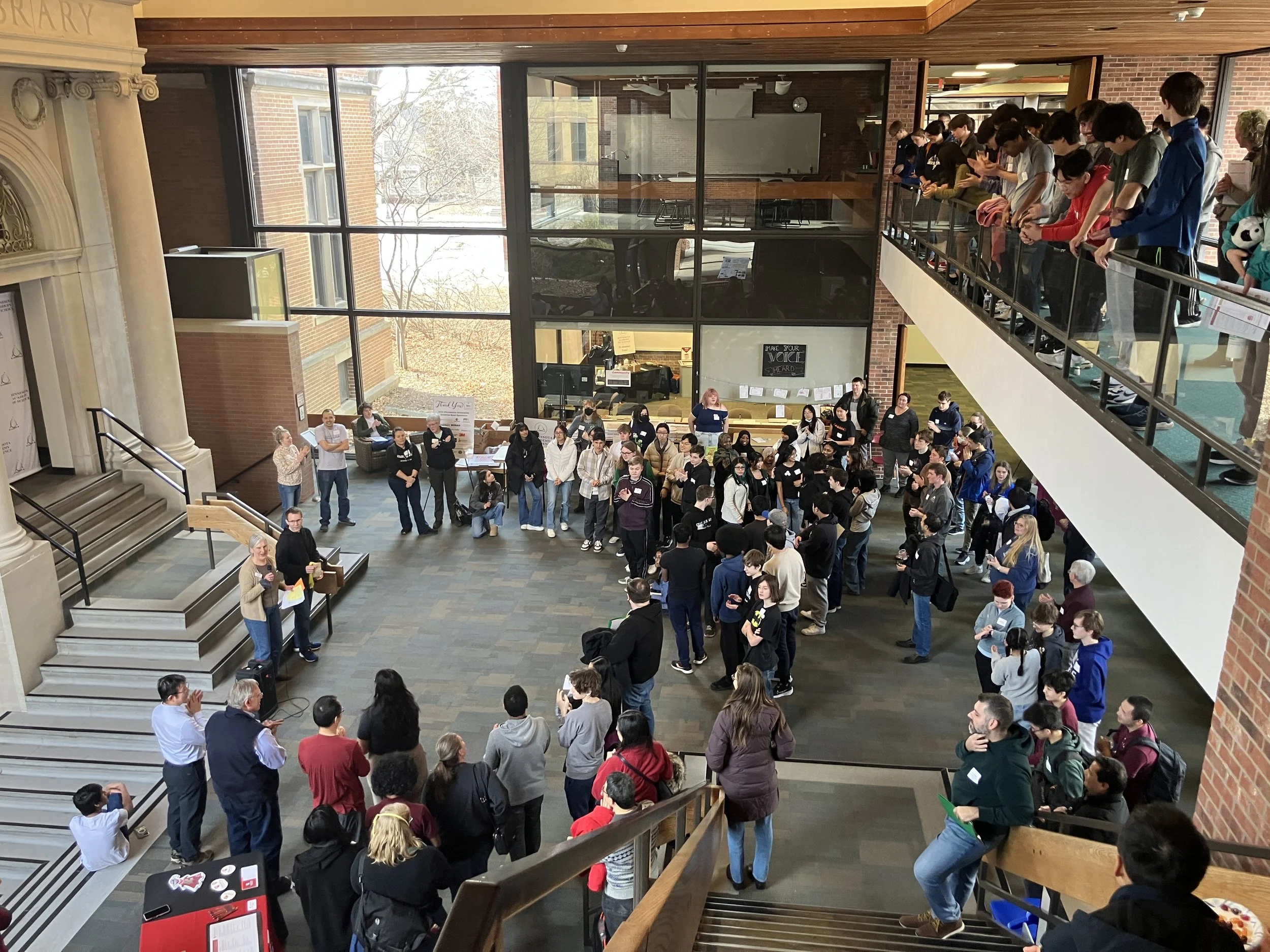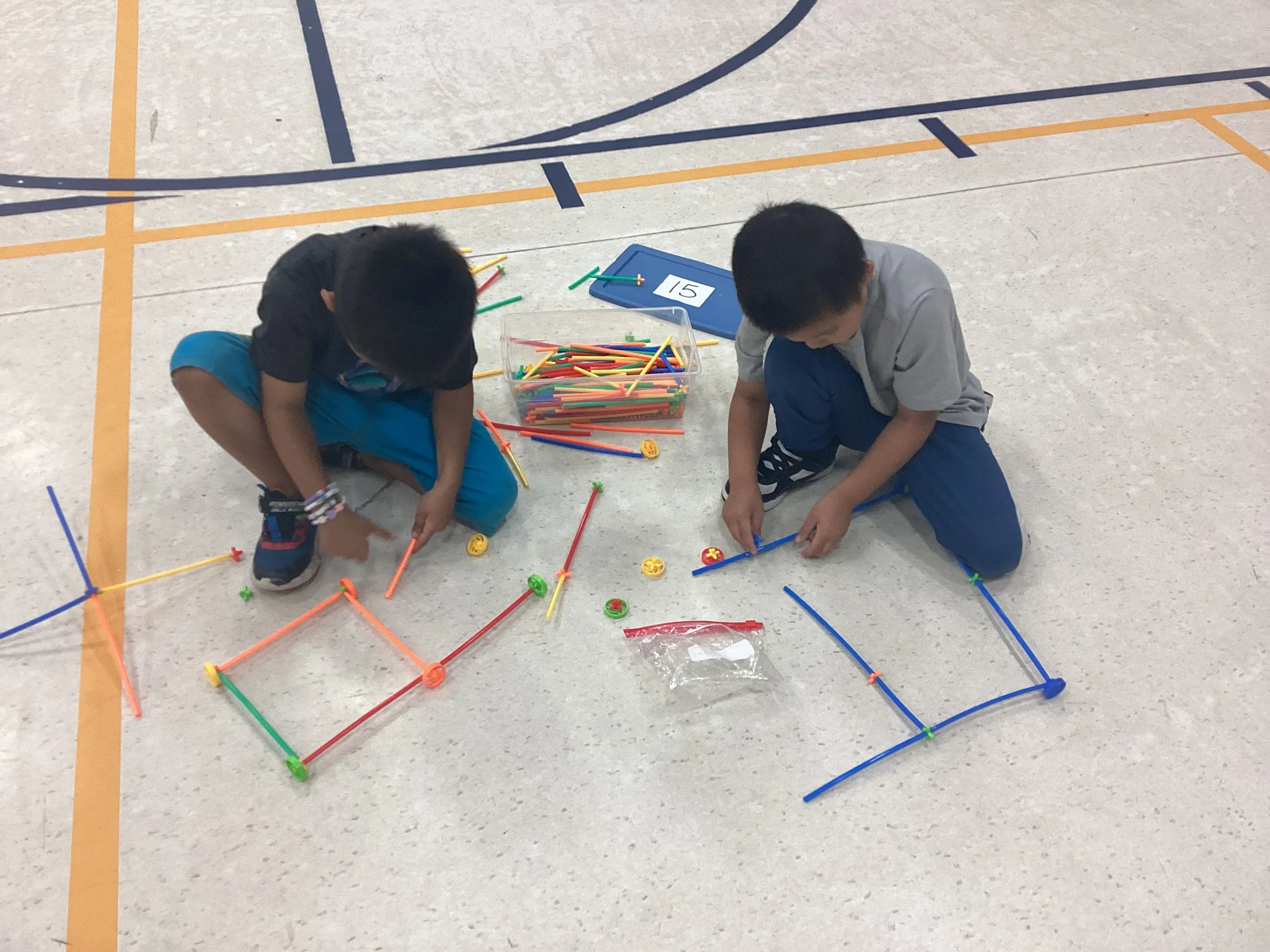SLiDESHOW GALLERY
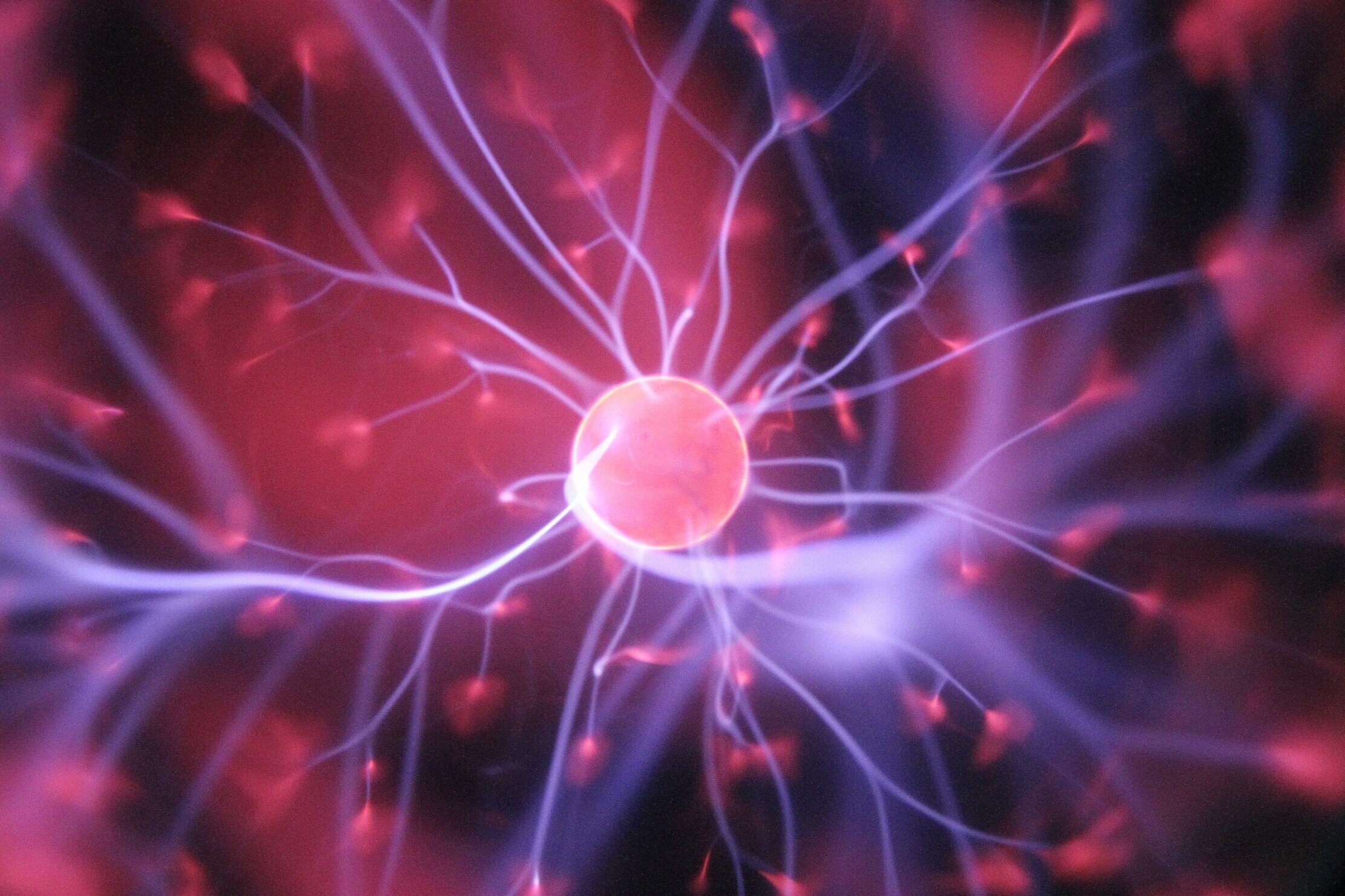





SLIDESHOW GALLERY 2
Instead of having a full-width gallery, you can always do a partial or column arrangement.
slideshow gallery 3
You can also do slideshow galleries without the thumbnails and arrows. The key to any gallery is to have all of your picture formats the same type and size so they don’t look wonky. For example, see the logo gallery below. Unfortunately, there are no straight-forward ways to just plug and play images to make them automatically look uniform. Some require pre-formatting before you upload! Photoshop skills perform really nicely here, though the Squarespace built-in image editor is pretty decent too. It takes some time experimenting with how images display in the gallery settings…
SLIDESHOW GALLERY 4
The dreaded logo gallery ;) Haha. The best way to do this if you want to keep it smaller and one logo at a time is to create your columns with spacers first, then drag the whole gallery to the size column/spacer that you want it… instead of directly trying to resize the gallery. I hope that makes sense! I think a better way to create a logo gallery is to use the carousel option versus the slideshow.